Time waits for no one. This sentiment certainly rings true for today’s workforce, who are under growing pressure to deliver more, with increasingly unrealistic time frames.
Yet, effectively managing your time can be difficult. Procrastination regularly steals time from the world’s workforce. (However, some argue your brain might be hard-wired to procrastinate.)
What’s more, you shouldn’t try to fit more hours into your working day by completing excessive overtime either. The results are potentially disastrous for your body, soul, and work.
So here are some of the top apps to help you better manage your time:
#1 Evernote
Taking notes is now a lot easier thanks to Evernote. Using this tool, you can seamlessly integrate your attachments and memos and copy and paste important website sections onto your notes.
You can then organize your notes in a way that makes sense to you. What’s more, there’s also a powerful search function allowing you to search PDFs and other documents. You can also scan your documents and share your ideas with your team.
#2 Pocket
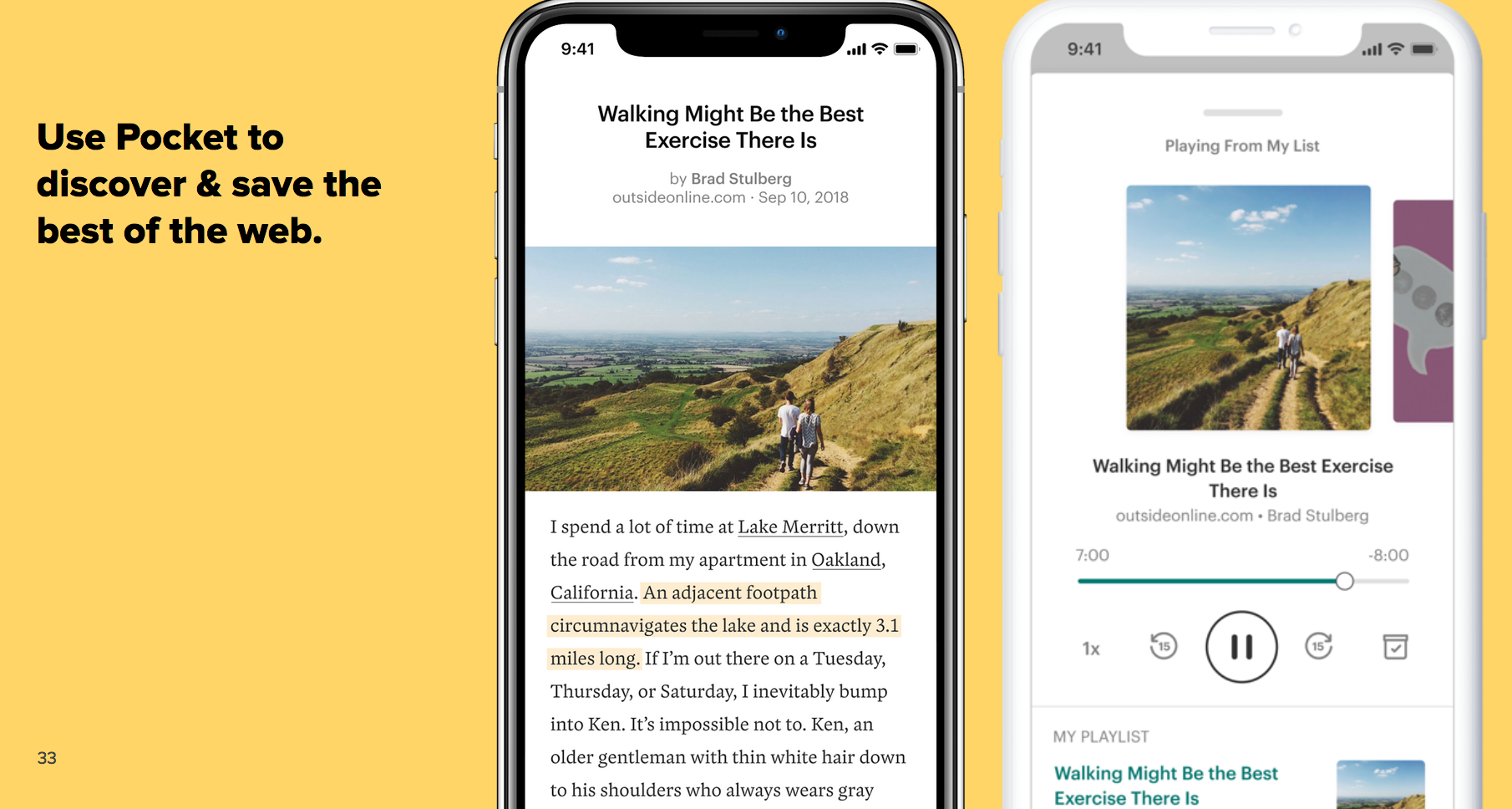
Read anything interesting lately? With the Pocket app, you can save online articles, videos, and stories from any source. This clever tool effectively allows you to curate industry-related content. What’s more, you can even read your content offline!
#3 Sanebox
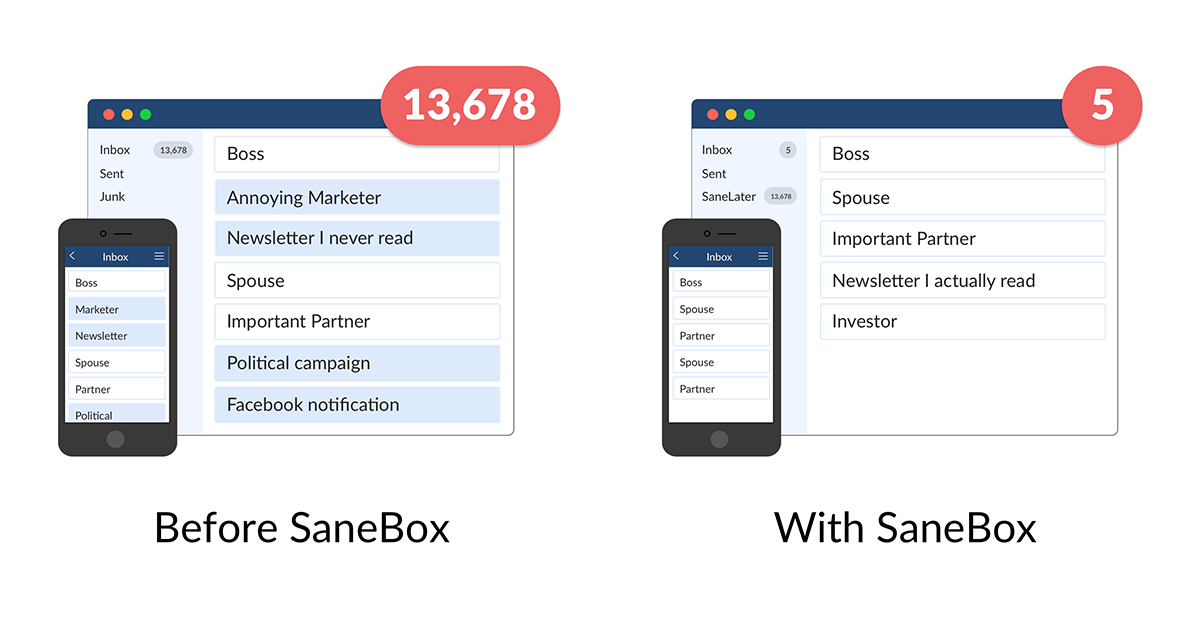
Sanebox is an AI-enabled tool that promises to perfect your inbox. The app’s algorithms analyze your email history and learn what messages are important to you.
Then, it makes sure important emails arrive and stay in your inbox, while filtering any messages labeled as ‘distractions’ into your ‘SaneLater’ folder. Furthermore, this tool works with any webmail or email client.
#4 Todoist
![]()
Todoist has “helped millions of people complete over 1.5 billion tasks in more than 150 million projects,” according to the company website.
This tool is essentially a task manager, which gives you a clear overview of everything on your plate. You can capture and organize tasks in seconds and schedule recurring due dates. You can also prioritize your tasks and delegate them across your team while setting tangible progress metrics to keep yourself in check.
#5 Toggl
You can’t improve your time management if you don’t know how long you’re spending on specific tasks. Toggl is an intuitive time tracking tool. It allows you to break down your time spent into specific clients and projects.
You can monitor your work in real-time or manually add your time entries when it’s convenient for you. Toggl also integrates with more than 100 applications and features powerful reporting tools so you can analyze your workday. You can even assign billable rates to your tasks, to ensure you get paid a fair amount for your work.
#6 Traqq
Traqq is one of the few time trackers that promises efficient yet ethical employee monitoring. It’s a tool that will help your team get better organized, become more transparent, and be productive. After installing and running the app, it will record time discreetly in the background. It will take random screenshots and video recordings of the user’s computer activities. Even so, the images are intentionally blurred to the extent that would prevent sensitive information (like private messages and passwords) from becoming legible.
#7 Wunderlist
The to-do list is a staple of any time management effort. Wunderlist features a personalized daily planner called My Day where you can focus on what matters. It refreshes every day, helping you retain your focus on your day-to-day tasks.
You can organize your tasks into lists and add sub-tasks by personalizing your Wunderlist with its plethora of themes and tools.









