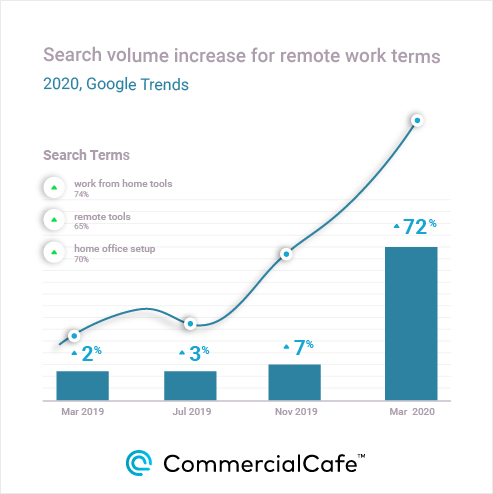
All Eyes on Work From Home Apps & Sites
Working from home differs from working at the office in several key areas — including ease of communication, work atmosphere, time management and more. As such, interest in apps and sites that simplify the ability to work from home is also skyrocketing.
For example, Google searches for “work from home tools” have spiked 74% compared to March 2019. Similarly, other related search terms have also seen sustained interest lately. Searches for “remote tools” grew 65% year-over-year, while those for “home office setup” also ballooned by 70% since this time last year.
There are several considerations to ensure your company or team stays productive while working remotely. First, it’s essential to maintain contact between coworkers, so you’ll need platforms to communicate through text and voice, as well as to host video conferences to compensate for the lack of in-person meetings between colleagues.
Likewise, projects need to be clearly laid out and broken into tasks, and a feedback back-and-forth discourse must be maintained for the best results. Additionally, employees need to have a reliable cloud service so they can easily share the resources they need, and any specialized programs you work with — like databases or design tools — must be compatible with remote work, as well.
Videoconferencing, calling and online meetings
Dialpad
Dialpad’s line of products (dialpadTalk, dialpadSell, dialpadSupport and UberConference) is made primarily for companies engaged in customer care and sales, but the solutions it offers can benefit any company that relies on employee-customer and employee-employee relationships. Dialpad’s products aim to streamline your company’s customer-care systems, assist your sales divisions and help your employees stay in touch with high-quality video conferencing.Key features
- Intelligent business phone system and cloud call center
- Post-call analytics and coaching to enhance customer satisfaction
- Video conferencing with built-in voice recognition AI that takes notes
- CRM coaching and analytics for sales employees
Fuze
Fuze is part cloud communications platform, part contact center service. Its cloud calling, conferences and call center package set it apart as a powerful tool for any company looking to stay cohesive in an online environment. Moreover, this communications platform has been on the market for more than 10 years, providing continuous assistance with customer service and employee collaboration — even with remote work.Key features
- HD voice calling and instant messaging
- Video meetings for up to 1000 participants
- Contact center solutions including real-time training
- Intuitive interface and easy switching between functions
GoToMeeting
It’s all in the name. GoToMeeting is a powerful tool that allows up to 250 participants to exchange ideas in high-definition video conferences. The platform boasts superb audio and video quality, as well as a multitude of other functions, such as permalink meeting rooms, full mobile functionality and integration with some of the most widely used team collaboration apps, like Slack. Plus, the first two weeks of service are free.Key features
- High-quality video meetings and VoIP calls for computer and phone
- Ability to record meetings and access transcripts for further reference
- Compatibility with other office widgets and conference equipment
- Free 14-day trial
Whereby
Based in Norway, this videoconferencing and chat service can give smaller teams the online presence they need to succeed. Whereby features a wide range of capabilities, ranging from the essential —such as private text messages, screen sharing, high-definition video and audio — to other quirky, yet useful, features — like being able to play the same YouTube video directly to all people in the room and customizable call backgrounds to fit your company. Finally, and most important for small companies, Whereby also has a completely free plan that allows up to four meeting participants at the same time. Paid plans are also available for groups of more than four.Key features
- Video, voice, text and screen sharing
- Easy-to-access rooms through a simple link
- Ability to record, download and replay meetings
- YouTube integration, customizable themes and reaction emojis
Zoom
One of the leading video communication services, Zoom offers cloud conferencing solutions for companies in fields ranging from finance and healthcare to education. But, on top of the regular package of chat, video meetings, permanent rooms and workspaces, Zoom also allows the hosting and viewing of webinars, allowing you to share knowledge and stay informed while working from home.Key features
- Team collaboration through chat, audio and video
- Easy-to-book video conference rooms
- Cloud phone system for customer relations
- Hosting for webinars with up to 10,000 viewing participants
Databases, Spreadsheets & Data Management
Airtable
Airtable describes itself as “part spreadsheet, part database,” allowing teams to work simultaneously on the same projects and instantly syncing any changes made. However, what sets it apart is its high adaptability as users can access and edit projects from just about any device. Plus, the app’s fields are compatible with data in the form of attachments, text in long form, checkboxes, links to other tables and even barcodes.Key features
- Spreadsheet and database in one
- Real-time, team-wide syncing of edits
- Highly customizable layout
- Great adaptability and content compatibility
Confluence
Combining team collaboration with cloud data editing, Confluence allows you to create just about any note, plan or policy to keep your team on the same page. Starting with a blank page or a template, employees can create vivid, highly customizable pages that others can give feedback on. And, to top it all off, Confluence is fully integrated with other team collaboration and project management apps, including Jira and Trello.Key features
- Highly customizable documents for any purpose
- Real-time feedback and comments
- Ability to create templates or choose from Confluence’s collection
- Integration with many other apps
Google Docs
Google Docs is widely used, and for good reason. This service is provided by Google alongside the entire Google suite, which also includes Google Sheets and Google Slides. Google Docs allows companies to constantly keep track of the documents they work with and collaborate on tasks remotely. Furthermore, Google Docs are accessible from any device and highly customizable. In addition to allowing several users to edit them at once, changes are saved automatically.Key features
- Integration with Google’s other widely-used apps
- Simultaneous editing by several users
- Autosave function and ability to revert to previous versions
- Easy formatting and customization
Team Collaboration & Instant Messaging
Focusmate
Many people feel like they work better when they have a colleague to share their progress and collaborate with. If you’re working from home, that might not be possible, but Focusmate offers a solution. Through what it calls “virtual coworking,” this site aims to reduce procrastination by offering you the experience of collaborating with a coworker on a project. This happens through 50-minute work sessions, where you meet the work partner you were matched with, declare your goal for the session, and then work in tandem and with full accountability.Key features
- Booking 50-minute work sessions in advance
- Working quietly with video alongside a matched partner
- Ability to eliminate distractions and increase accountability
- Work-from-home simulation of a coworking hub
Microsoft Teams
Teams is an amazing app for team collaboration, whether you’re in an office environment or working remotely. It offers a wide array of functions and capabilities, including instant messaging (IM) and conferences with both audio and video. It even has full integration with Microsoft’s Office 365 suite, meaning you can open and edit any Word, PowerPoint or Excel file that is shared through Teams. And, because it’s Microsoft, the app is well-supported.Key features
- IM and conferencing for up to 10,000 users
- Full integration with Office 365 suite
- Ability to open and edit files in-app
- Excellent customer support and third-party app integration
Slack
Dubbed a “collaboration hub” by its creators, Slack’s chat rooms — or “channels” — allow your team to organize by project or division, as well as collaborate through file sharing and chatting through text, voice and video. Slack can also be connected with other apps, such as Google Drive, Dropbox and Zoom to centralize communication efforts on projects. What’s more, you don’t need to take notes or scroll endlessly to find a previously discussed topics, as everything shared through the app is searchable.Key features
- Team collaboration through text, calling and videoconferencing
- Easy file sharing and searching
- Integration with many other work-related apps
- Quick and convenient communication
Project Planning and Management
Asana
Asana allows you to keep projects and deadlines on track with its management and collaboration software. For example, create interactive plans that are easy to assign to team members, break down timelines and milestones on larger projects, and visualize everyone’s progress on their tasks using the calendar. You can also automate workflows through the use of forms, templates and standard rules.Key features
- Well-visualized project management
- Easily assign tasks to team members and check workloads
- Break down projects into milestones
- Automation through priority rules and standard templates
Jira
If you’re looking for efficient collaboration between coworkers and cooperation from both sides of the hierarchy, Jira is the product you need. Workflows can be easily managed and turned into results, which can then be sent for reviews and feedback. Furthermore, the software is fully integrated with many other office tools.Key features
- Smooth workflows from ideation & planning to delivery
- Visually oriented presentation that’s easy to take in
- Ability to track changes to projects through versions that can be reverted
- High degree of app integration
Workfront
Workfront bridges the gap between employees, contractors and clients by centralizing all projects in a single platform where they can all come together to collaborate. Projects can easily be prioritized, assigned and tracked, and it’s easy to leave comments and suggestions on ongoing plans. The app is also built with user experience in mind, meaning you can configure it to fit your company’s needs, whatever they may be. And, with automated processes and standardized tools, your team can work on the details that really matter — rather than getting stuck on repetitive tasks.Key features
- Central hub for all projects
- High degree of customization, adaptability and compatibility with other tools
- Data records for reviewing and rethinking strategies
- Easy reporting and feedback, project categorization and workload distribution
Cloud Storage & File Sharing
Box
If your company operates with a significant amount of sensitive data that needs to move smoothly between employees, Box is the service to have. It allows files to be safely stored in a cloud and accessed by those who need them, while also allowing people to edit, comment, review and approve shared documents. Plus, unlike your regular cloud storage service, Box also allows you to automate repeatable workflows, such as contracts and onboarding.Key features
- Encrypted cloud storage
- In-app editing, reviewing and approving of files
- Automated workflows
- Integration with Office suite, Adobe programs and more, with automated interactions
Google Drive
You’ve probably used Google Drive to store or share personal files at least once, so you likely know that ease of use and 15 free gigabytes of storage space are what define the app. Google Drive Enterprise is aimed at companies and offers the same ease of use and accessibility from any device, while also being integrated with the rest of the office tools offered by Google — Docs, Sheets and Slides. Data can also be edited directly in-app, with more than 100 supported file types.Key features
- Easy to use and accessible from any device
- Compatible with other Google products
- In-app editing of more than 100 file types
- Safe storage of files
Tresorit
While Tresorit comes in four plans based on your company’s needs, they all offer the same possibility of managing confidential proprietary data in a single place. The app uses end-to-end encryption, but employees working from home can still easily access and edit the files they need to carry on with their work. Plus, security policies can be defined in-app through templates and rules, and administrators can prevent data leaks by monitoring and revoking access from lost devices.Key features
- End-to-end encrypted
- Files synced automatically for all users
- Accessible from mobile phones and tablets
- Easy monitoring and management of accessing rights
Online Courses & Certification
A Cloud Guru
As companies increasingly operate remotely, it’s essential that everyone involved in projects knows how to use cloud services to their full extent. With A Cloud Guru, you can ensure your company is cloud-compatible with courses that assist entire teams in learning new skills or earning a cloud computing certificate, while tracking their progress throughout the entire process. The courses are easy to set up, well-supported, and result in more efficient and secure use of cloud computing in your company.Key features
- Easy-to-join cloud computing courses for Amazon Web Services, Google Cloud and more
- Training on both efficiency and data security
- Group training, study groups and progress tracking
- Career learning paths for continued study and application of cloud computing
Coursera
Now that you’re working from home and you don’t have to spend hours commuting, you have extra time for self-development. Coursera can help you learn new skills online, such as machine learning and graphic design. The courses available on the site are developed by more than 190 universities — including Duke University and Imperial College London — as well as high-tier companies, like Google and IBM.Key features
- Earn certificates through 3,900+ courses
- Develop professional skills for career benefits while working from home
- Courses developed in collaboration with top universities and companies
- Self-paced evaluation through quizzes and projects
DataCamp
Our world is increasingly data-driven, with a growing number of companies requiring developers and data analysts to operate. Whether you’re part of one or not, it’s a good idea to develop your data skills early, and this is where DataCamp comes in. The site offers certified courses for the most widely used data query and manipulation languages — such as SQL and Python — and it all happens in an online learning environment.Key features
- Data science courses for SQL, Python and more
- Structured and gradual courses that combine instruction with practice
- Accessible on any device
- Receive certificates in data manipulation, visualization, statistics and machine learning
Udemy
Udemy offers more than 100,000 online video courses on topics ranging from IT and business to personal development and gardening. Courses are created by experts with authority in their respective fields, and are made to be easy to follow and consolidate. What’s more, a subscription offers you lifetime access to the platform, meaning you can go through courses at your own pace from any device.Key features
- More than 100,000 video courses on various topics
- Lifetime access via subscription
- Fully mobile-friendly
- Courses created by experts in the field
Design & Visual Collaboration
Adobe XD
Adobe XD lies somewhere between a design tool and a team collaboration platform, with the capacity to fulfill any company’s design needs. Several members can edit the same project simultaneously, while giving feedback and making collective choices. Moreover, designs completed through XD are modular, meaning you can work on individual elements of a larger project that can then be reused and adapted for other projects down the line.Key features
- Design tool and team collaboration in one
- Synced, simultaneous editing by several people
- Review and approval system for projects
- Makes design process modular
inVision
Making prototypes for visual design is easy with inVision, as it allows you to go through the design process with intuitive input methods, including freehand sketching. In-app comments and collaboration make the project even smoother. You can also design interactive windows and animated transitions and get them out to where they matter in record time.Key features
- Intuitive design tool
- Allows design of still images, interactive windows and animated transitions
- Makes collaboration smooth with comments and suggestion sketches
- Easy testing of newly implemented design features, with rollback feature
Productivity and Time Tracking Tools
DeskTime
It’s easy to lose track of your workload when working from home — either overworking yourself or getting too distracted. However, DeskTime aims to fix those issues and maximize your productivity by keeping tabs on the amount of time you spend focused on work, as well as how much wind-down time you allow yourself. Team leaders can also separately schedule projects for team members and track individual progress.Key features
- Easy time-tracking for productivity
- Separate tracking of focus time and downtime
- In-app project management and milestones
- Scheduling and progress tracking for team members
Harvest
Harvest helps you stay productive by tracking the time you spend working. But, more so, the app allows you to visualize the time you and your coworkers spend working as what it really is — a limited resource. This allows you to manage projects by the amount of time they require, distribute workloads and ensure that deadlines are realistic. What’s more, Harvest also allows you to track expenses, giving you further insight into a project’s efficiency, which you can then turn into a professional invoice.Key features
- Track time and money spent on projects as resources
- Individual tracking for team members
- Keep track of individual projects with progress reports
- Turn tracked expenses into invoices
PomoDoneApp
The Pomodoro technique involves breaking down work into medium-sized intervals — around 20 or 25 minutes — during which you focus without interruptions with the help of a timer. This technique has been shown to improve productivity by helping you break down larger tasks into more manageable intervals of intense work. The PomoDoneApp aims to offer you just that — in the most straightforward way possible. Simply connect a task management tool like Asana or Jira (or link it to the Chrome browser), set a timer and get to work.Key features
- Straightforward time-tracking to break down big tasks to manageable sprints
- Connects to many work management tools, such as Jira and Workfront
- Easy to set up and use, with buttons to start, stop and pause focus intervals
- Alternate work and break intervals to stay focused and productive
Toggl
Toggl lets you track time spent working with a single click to start or stop a timer. On top of that, it also reminds you to start timers when you forget to turn them on and reminds you to turn them off when it detects idle time. The app can be synced with more than 100 different work apps, and also allows you to track project deadlines and progress you make through an in-app calendar and project dashboard. Your data is then synced on all of your devices that have Toggl installed, and you can even generate bills for the time you spend.Key features
- Time-tracking with a single click
- Compatible with all devices and automatically synced data
- Track deadlines with in-app calendar and dashboard
- Reminders and manual data entry
Working from home is very different than working in the office. Some might miss the ability to discuss a project with their coworker by simply turning around, while others may feel like remote work removes the separation between work and home life. But, if you ensure that you have the proper tools to stay connected with your coworkers, track projects and keep them moving forward while also taking care of your productivity, you can turn working from home into a very positive experience. The end result will be one that allows you more free time for self-improvement, reduces workplace anxiety and makes you a better office worker all-round.



